In an age where privacy is a top concern, Facebook offers the feature to lock your profile, providing added security and control over who can view your personal information. Whether you are using an iPhone, Android device, or a computer, locking your profile helps safeguard your posts, photos, and personal details from prying eyes. In this comprehensive guide, we will cover everything you need to know about locking your Facebook profile on different devices.
Why Should You Lock Your Facebook Profile?

Locking your Facebook profile adds an extra layer of protection against cyberstalking and unauthorized access. It restricts who can see your photos, posts, and personal information. This is particularly useful if you are concerned about privacy and want to keep your profile secure from strangers.
Benefits of Locking Your Facebook Profile:
- Protects your personal data from unknown users.
- Restricts access to your profile pictures and posts.
- Offers peace of mind when sharing content with friends only.
How to Lock Facebook Profile on iPhone
- Open the Facebook app on your iPhone.
- Tap on the three horizontal lines at the bottom right.
- Go to Profile.
- Tap the three dots next to the Add to Story option.
- Select Lock Profile.
- Confirm by tapping Lock Your Profile.
Note: Your profile will now be visible only to your friends, and non-friends will see a limited view.
How to Lock Facebook Profile on Android
- Open the Facebook app on your Android device.
- Tap on the three horizontal lines at the top right.
- Navigate to your Profile.
- Tap the three dots next to Add to Story.
- Select Lock Profile.
- Confirm by tapping Lock Your Profile.
How to Lock Facebook Profile on a Computer
- Open Facebook on your web browser.
- Go to your Profile by clicking your name at the top.
- Click on the three dots next to the Edit Profile button.
- Select Lock Profile from the dropdown menu.
- Confirm by clicking Lock Your Profile.
How a Social Media Marketing Agency Can Help?
Hiring a social media marketing agency can make a significant difference in managing and securing your online presence. These agencies not only assist with setting up privacy features like Facebook profile locking but also help optimize your profile for better engagement. They ensure that your content reaches the right audience while maintaining privacy and security.
Benefits of Hiring a Social Media Marketing Agency:
- Expertise in managing social media privacy settings.
- Enhanced profile optimization for better visibility among friends.
- Regular updates on new privacy features and algorithms.
- Professional guidance on keeping personal data secure.
By partnering with a reliable agency, you can focus on content creation while they take care of privacy and optimization.
Conclusion
Locking your Facebook profile is a simple yet effective way to boost your online privacy. Whether you are using an iPhone, Android, or computer, following these steps will help secure your profile from unauthorized access. If you found this guide helpful, don’t forget to share it with your friends and let us know your thoughts in the comments below!